#AskMelanie: How to do I best manage my online financial life?
As we get into our forties and beyond life can become a foggy sandwich of responsibilities and details. It is actually called the “Sandwich Generation” for a reason. We are caring for our children and our parents. We are in the middle of this muddle trying to manage our family/business/financial and work life from many angles. It is not surprising that our memory fails us as we are pressed to keep up as professionals, parents and caregivers. Keeping accurate records and securing passwords is important for us and also anyone who we may be supporting. As always I am here to help you with these challenges and I hope you reach out to discuss your business or accounting needs. In the meantime, based on your challenges I like to provide solutions to make your financial life easier. Here is my latest addition of #AskMelanie column.
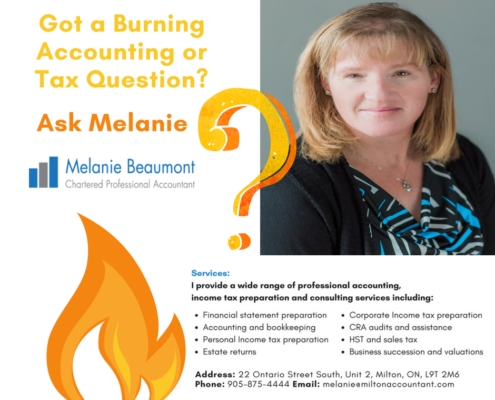 #AskMelanie: How to do I best manage my online financial life?
#AskMelanie: How to do I best manage my online financial life?
This content is courtesy of The Blunt Bean Counter.
As someone who is by no means a computer whiz, I surfed the web to see what others were recommending or suggesting in regards to these various digital issues, and came across a Forbes.com article titled Six Ways To Store Securely The Keys To Your Online Financial Life by Deborah L. Jacobs, who is a lawyer and journalist.
Some of Ms. Jacobs’s suggestions to secure your financial online life are as follows:
Use an electronic password manager
Ms. Jacobs noted there are a number of services that allow you to enter all your passwords into a single database and lock them up with a master electronic key. You (or your agent) only need to remember one password to access the list
Here are a couple 2018 links for the best managers of 2018 from PC Mag.com and CNET.
Ms. Jacobs also suggests you can back up onto a USB flash drive, which becomes a mini encrypted vault with a password of its own. She notes the drawback is you must find someplace secure to store it.
Rely on a digital gatekeeper
Ms. Jacobs’s notes there are several new services, aimed at people who are doing estate planning, that charge a monthly or yearly fee to store the digital data that you enter, and release it according to your instructions.
Old School Solutions
Finally, Ms. Jacobs suggests two “old school” solutions: (1). Enter vital information in a loose-leaf or notebook and (2) use an old-fashioned lock box.
I would suggest that both these solutions are probably used in some manner by many people, but are not exactly state of the art and have inherent security issues.
As I stated earlier, I am far from a computer security whiz. The intention of this blog post is to bring attention to the various electronic and digital issues noted above, and to make sure if you have not already addressed these issues in some manner, you consider doing such.
Read the complete article here
 I provide a wide range of professional accounting, income tax preparation and consulting services including:
I provide a wide range of professional accounting, income tax preparation and consulting services including:
• Financial statement preparation
• Accounting and bookkeeping
• Personal Income tax preparation
• Estate returns
• Corporate Income tax preparation
• CRA audits and assistance
• HST and sales tax
• Business succession and valuations
• Business Start-ups
Let’s get started in three easy steps:
- Learn more about me ⇨ Send me a LinkedIn connection invite
- Send me an Email ✉ Send me a message at melanie@miltonaccountant.com
- Call ✆ Give me a call locally at 905-875-4444
Get more advice from Melanie on her blog and connect with her on Facebook and Twitter as well!



Leave a Reply
Want to join the discussion?Feel free to contribute!